Introduction and Latest Updates Of Twitter
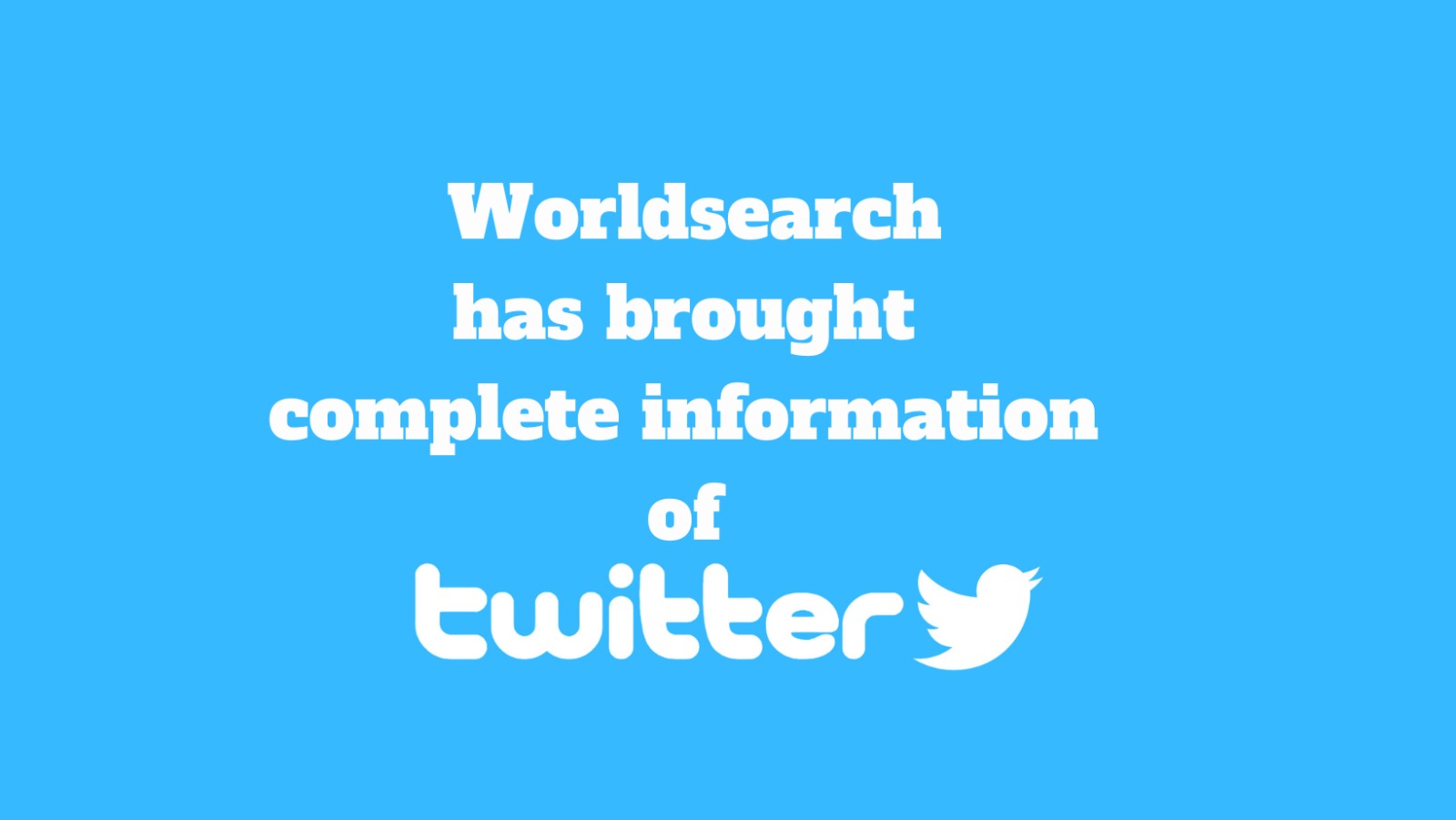
Post By Admin
Introduction Of Twitter
Twitter is a popular social media platform that enables users to share and interact with short messages known as "tweets." Launched in 2006, Twitter quickly gained widespread popularity due to its unique format and real-time nature. The platform allows individuals, organizations, and public figures to express themselves, connect with others, and stay updated on news and current events.
On Twitter, users can create an account and start following other users whose content they find interesting. They can also be followed by other users who are interested in their tweets. The central feature of Twitter is the tweet, which is a message limited to 280 characters (although this limit was increased to 280 characters in 2017). Users can share text-based tweets, along with images, videos, and links to external content.
The platform's design encourages concise and concise communication, making it ideal for quick updates, opinions, thoughts, news snippets, and engaging in conversations. The use of hashtags, denoted by the "#" symbol, helps categorize and discover tweets related to specific topics, events, or conversations. Twitter's real-time nature makes it a powerful tool for live events, breaking news, and discussions on trending topics.
Twitter has become a vital platform for various purposes, including personal expression, social networking, marketing, customer service, activism, and political discourse. Its impact has been felt globally, with millions of active users from different backgrounds, countries, and cultures participating in the Twitterverse.
The platform has gone through several updates and added features over the years, such as threaded conversations, polls, Twitter Moments (curated collections of tweets on a particular topic), and live video streaming through Periscope, which is integrated with Twitter. These additions have expanded the range of content users can share and engage with on the platform.
Twitter Updates On 2007
In its early years, Twitter underwent several updates and introduced new features that helped shape its development and increase its popularity. Here are some notable Twitter updates from 2007:
- Mobile Compatibility: In 2007, Twitter launched its mobile version, allowing users to access and interact with the platform using their mobile devices. This update significantly expanded Twitter's reach and made it more accessible to users on the go.
- Twitter API: Twitter released its application programming interface (API) in 2007, which allowed developers to build third-party applications and services that could interact with Twitter's platform. This API opened up new possibilities for integrating Twitter into various apps and websites and led to the development of numerous Twitter-related tools and services.
- Replies: In November 2007, Twitter introduced the "reply" feature, which allowed users to directly respond to specific tweets by mentioning the username of the person they wanted to reply to. This feature improved conversations and made it easier for users to engage with each other.
- Timeline Updates: Throughout 2007, Twitter made several enhancements to the user timeline, including the addition of timestamps to tweets, improved display of conversations, and updates to the way tweets were organized and presented to users.
- SMS Commands: Twitter introduced a set of SMS commands in 2007, enabling users to interact with Twitter through text messages. Users could send commands like "FOLLOW [username]" or "OFF" to subscribe or unsubscribe from a user's updates via SMS.
- Verified Accounts: In 2007, Twitter introduced the concept of "verified accounts" to authenticate the identity of public figures, celebrities, and influential individuals. This feature aimed to address concerns of impersonation and establish credibility on the platform.
Twitter Updates On 2008
In 2008, Twitter continued to evolve and introduce new updates and features that enhanced the user experience and expanded the platform's capabilities. Here are some significant Twitter updates from that year:
- Search: Twitter introduced a search feature in 2008, allowing users to search for specific keywords, hashtags, or user accounts. This update made it easier for users to discover and follow conversations and topics of interest.
- Trending Topics: Twitter introduced the concept of "Trending Topics" in 2008. This feature displayed the most popular and widely discussed topics and hashtags at any given time, based on the volume of tweets about them. Trending Topics became a key way for users to stay informed about current events and join relevant conversations.
- Embeddable Tweets: Twitter introduced the ability to embed individual tweets on external websites or blogs. This feature enabled users to showcase specific tweets and share them beyond the Twitter platform, increasing their reach and engagement.
- Twitter Lists: In 2008, Twitter introduced the concept of "Lists." This feature allowed users to create and curate custom lists of Twitter accounts based on specific themes, interests, or categories. Lists made it easier for users to organize and follow tweets from specific groups of accounts.
- Geotagging: Twitter added support for geotagging in 2008, allowing users to attach their location information to their tweets. This feature enabled users to share their whereabouts and discover tweets from others in specific geographic locations.
- Twitter for Business: Twitter launched its official "Twitter for Business" initiative in 2008, providing resources, tips, and best practices for businesses and brands to leverage the platform for marketing and engagement purposes.
- Verified Accounts Expansion: In 2008, Twitter expanded its verified accounts program beyond public figures and celebrities, allowing businesses, organizations, and other notable individuals to apply for verification badges to establish authenticity.
Twitter Updates On 2009
In 2009, Twitter experienced significant growth and continued to refine its features and functionality. Here are some notable updates and developments from that year:
- @Mentions: In 2009, Twitter introduced the "@" symbol as a way to mention and reference other users in tweets. This feature allowed users to directly address and engage with specific individuals or groups, fostering conversations and interactions on the platform.
- Retweets: Twitter officially integrated the "retweet" feature in 2009. Retweeting allowed users to share someone else's tweet with their own followers, attributing the original tweet to the user who posted it. This feature facilitated the spread of information, amplifying content across the Twitter network.
- Lists Enhancement: Twitter made improvements to its Lists feature in 2009, allowing users to follow other users' lists and subscribe to curated collections of accounts based on specific topics or interests. This enhancement expanded the discovery and following options for users.
- Search Updates: Twitter improved its search functionality in 2009, introducing features like saved searches, advanced search operators, and search result relevance enhancements. These updates made it easier for users to find and explore relevant content on the platform.
- Twitter Mobile Apps: Twitter released its official mobile applications for iPhone and Android devices in 2009. These apps provided optimized experiences for mobile users, enhancing accessibility and usage of Twitter on smartphones.
- Twitter Lists API: Twitter launched the Lists API in 2009, allowing developers to access and interact with Twitter Lists programmatically. This API enabled the creation of third-party applications and services that integrated and utilized Twitter's list functionality.
- Twitter's Earlybird: Twitter introduced a new account called "@earlybird" in 2009. Earlybird provided exclusive deals, offers, and discounts from various businesses and advertisers, creating opportunities for promotional campaigns and incentivizing user engagement.
- Verified Accounts Rollout: Twitter expanded its verified accounts program further in 2009, providing more users, such as journalists, government officials, and notable individuals, with verification badges to establish their authenticity.
Twitter Updates On 2010
In 2010, Twitter continued to evolve and introduced several updates and features that expanded its reach, improved user experience, and added new ways to interact on the platform. Here are some notable Twitter updates from that year:
- New Design and User Interface: Twitter underwent a significant redesign in 2010, introducing a revamped user interface with a cleaner and more streamlined look. The update aimed to enhance user navigation and make the platform more intuitive to use.
- Twitter Places and Geotagging: Twitter launched its "Places" feature in 2010, allowing users to tag their tweets with specific locations. This update enabled users to share their current whereabouts and discover tweets from others in specific places.
- Promoted Tweets: Twitter introduced its advertising feature called "Promoted Tweets" in 2010. This feature allowed businesses and advertisers to pay for their tweets to be highlighted and displayed to a larger audience, increasing their visibility and reach.
- Twitter for iPad: Twitter released an official app specifically designed for the iPad in 2010. The Twitter for iPad app provided an optimized experience for the tablet device, taking advantage of its larger screen and touch interface.
- Embedded Media: Twitter introduced the ability to embed media, such as photos and videos, directly into tweets. This update made it easier for users to share and view multimedia content without leaving the Twitter platform.
- Twitter for Android: In 2010, Twitter launched its official app for Android smartphones, expanding its reach to Android users and providing them with a dedicated and feature-rich Twitter experience.
- User Recommendations: Twitter introduced a "Who to Follow" feature in 2010, providing personalized recommendations of accounts to follow based on a user's interests, connections, and activity. This feature aimed to help users discover relevant accounts and expand their Twitter network.
- Twitter Places API: Twitter released its Places API, allowing developers to integrate Twitter's location-based features into their own applications and services. This API enabled the development of location-aware Twitter apps and facilitated the integration of location data into various platforms.
Twitter Updates On 2011
In 2011, Twitter continued to evolve and introduce updates and features that improved user experience, enhanced content sharing, and expanded the platform's capabilities. Here are some notable Twitter updates from that year:
- New Twitter Design: In 2011, Twitter rolled out a significant redesign with a refreshed layout and enhanced features. The new design focused on simplifying the user interface, making it easier to navigate and engage with content.
- Twitter Analytics: Twitter introduced its analytics platform in 2011, providing users with insights and data about their tweet performance, audience engagement, and follower growth. This feature enabled users to track the impact of their tweets and gain valuable metrics for analysis.
- Expanded Tweets: Twitter introduced "Expanded Tweets" in 2011, which allowed users to view content from external sources directly within a tweet. This feature enabled users to preview articles, view images, play videos, and listen to audio without leaving the Twitter platform.
- Quick Bar (Trends): Twitter introduced the "Quick Bar," later renamed "Trends," in 2011. It displayed a scrolling bar at the top of the timeline, featuring trending topics and hashtags. This feature aimed to increase discoverability and engagement with popular conversations.
- Twitter for BlackBerry: In 2011, Twitter released an official app for BlackBerry smartphones, providing BlackBerry users with a native and optimized Twitter experience.
- Enhanced Photo Sharing: Twitter improved its photo-sharing capabilities in 2011 by integrating with third-party services such as Photobucket and Twitpic. This update allowed users to directly upload and share images within tweets.
- Twitter Stories: Twitter introduced the "Twitter Stories" initiative in 2011, showcasing interesting and inspiring stories from users around the world. These stories highlighted the impact of Twitter in various aspects of people's lives.
- Brand Pages: Twitter introduced "Brand Pages" in 2011, offering businesses and advertisers enhanced profile pages with additional branding elements and customization options. This feature aimed to provide companies with a more prominent and tailored presence on the platform.
Twitter Updates On 2012
In 2012, Twitter underwent several updates and introduced new features that aimed to enhance user experience, improve content discovery, and increase engagement. Here are some notable Twitter updates from that year:
- Twitter Cards: Twitter introduced "Twitter Cards" in 2012, which allowed users to attach rich media experiences, such as photos, videos, and article summaries, to their tweets. This feature made it easier for users to share and consume multimedia content directly within the Twitter timeline.
- Discover Tab: Twitter introduced the "Discover" tab in 2012, providing users with personalized recommendations of accounts to follow, trending topics, and popular tweets. The Discover tab aimed to help users discover relevant content and expand their Twitter experience.
- Twitter for Windows Phone: Twitter released its official app for Windows Phone in 2012, providing Windows Phone users with a dedicated and optimized Twitter experience.
- Expanded Notifications: Twitter expanded its notification system in 2012, allowing users to receive notifications for various activities, including new followers, retweets, mentions, and favorited tweets. This update improved users' ability to stay updated on their Twitter interactions.
- Twitter Archive: Twitter introduced the option for users to download their entire tweet history in 2012. This feature allowed users to request an archive of their tweets, including all their past tweets and related metadata.
- Tailored Trends: Twitter introduced "Tailored Trends" in 2012, which provided users with personalized trends based on their location, whom they follow, and their engagement on the platform. This feature aimed to make trending topics more relevant and tailored to individual users.
- Twitter for iPad Updates: Twitter made significant updates to its iPad app in 2012, improving the user interface, introducing gesture-based navigation, and enhancing the overall experience for iPad users.
- Twitter API Enhancements: Twitter introduced several updates to its API in 2012, including improvements to the streaming API, enhanced filtering options, and expanded developer access to data and functionalities.
Twitter Updates On 2013
In 2013, Twitter introduced several updates and features that aimed to enhance user experience, improve content discovery, and increase engagement on the platform. Here are some notable Twitter updates from that year:
- Vine Integration: Twitter acquired the short-form video platform Vine in 2012, and in 2013, it integrated Vine's looping videos directly into Twitter. Users could share and view Vine videos within tweets, adding a new dimension to content sharing on the platform.
- Twitter Music: Twitter launched its standalone music discovery app, Twitter Music, in 2013. The app allowed users to discover and listen to music based on their interests, the artists they followed on Twitter, and popular trending songs.
- Two-Factor Authentication: In response to growing security concerns, Twitter introduced two-factor authentication in 2013. This feature added an extra layer of security to user accounts by requiring a verification code, usually sent via SMS, in addition to the password when logging in.
- Expanded Images: Twitter expanded its image previews in 2013, allowing photos and images to be displayed directly in the timeline without the need to click on a link. This update made it easier for users to view and engage with visual content.
- Inline Replies: Twitter introduced inline replies in 2013, enabling users to directly respond to specific tweets within a conversation thread. This feature made it easier to follow and participate in discussions, as the replies were nested and displayed in a more organized manner.
- Related Headlines: Twitter started including related headlines from news articles and blog posts within tweet timelines in 2013. This update aimed to provide additional context and information for tweets, particularly those discussing news topics.
- Mobile App Improvements: Twitter made significant updates to its mobile apps in 2013, improving performance, introducing new navigation features, and enhancing the overall user interface to provide a smoother and more intuitive experience for mobile users.
- Expanded Tweets: Twitter expanded the types of content that could be displayed within expanded tweets in 2013. Users could now view content such as app download links, product details, and multimedia previews directly within the tweet, enhancing the richness and interactivity of shared content.
Twitter Updates On 2014
In 2014, Twitter introduced several updates and features that aimed to enhance user engagement, improve content discovery, and provide more options for expressing and interacting on the platform. Here are some notable Twitter updates from that year:
- Embedded Video: Twitter introduced native support for embedded videos in 2014, allowing users to directly upload and share videos within tweets. This update made it easier for users to share and consume video content on the platform without relying on external services.
- Photo Tagging: Twitter introduced photo tagging in 2014, enabling users to tag people in the photos they shared. This feature allowed for easier identification and improved the overall experience of sharing photos on Twitter.
- Multiple Image Upload: Twitter introduced the ability to upload multiple images in a single tweet in 2014. Users could attach up to four images to a tweet, which appeared as a collage that could be expanded for a closer look.
- Quote Tweets: Twitter introduced the "Quote Tweet" feature in 2014, allowing users to embed a tweet within their own tweet when retweeting. This update enabled users to add their own comments or context when sharing someone else's tweet, fostering more meaningful conversations.
- Group Direct Messages: Twitter expanded its direct messaging feature in 2014, allowing users to have group conversations via direct messages. Users could now include multiple participants in a private conversation, making it easier to communicate with a group of people privately.
- Twitter Alerts: Twitter introduced the "Twitter Alerts" feature in 2014, which allowed users to receive important and critical information from trusted organizations during emergencies or other significant events. This feature aimed to improve the dissemination of timely and relevant information to users.
- Mute Feature: Twitter introduced the "Mute" feature in 2014, allowing users to mute specific accounts to stop seeing their tweets and notifications without unfollowing them. This feature provided users with more control over their Twitter experience and the content they see.
- Twitter Analytics for All: Twitter made its analytics platform available to all users in 2014. Previously, this feature was limited to advertisers and verified accounts. Opening up Twitter Analytics to all users allowed them to access valuable insights and metrics about their tweets and audience engagement.
Twitter Updates On 2015
In 2015, Twitter introduced several updates and features that aimed to improve user experience, enhance content discovery, and provide new ways to engage on the platform. Here are some notable Twitter updates from that year:
- Moments: Twitter launched the "Moments" feature in 2015, which curated and showcased the best and most popular tweets, images, and videos around specific events, news topics, and trends. Moments made it easier for users to follow and engage with real-time conversations and stay updated on important events.
- Polls: Twitter introduced the ability to create and participate in polls in 2015. Users could now create simple two-option polls within a tweet, allowing their followers to vote and see real-time results. This feature added an interactive element to tweets and encouraged user engagement.
- Native GIF Support: Twitter added native support for GIFs in 2015, allowing users to share and view animated GIF images directly within tweets. This update made it easier for users to express themselves with GIFs and added a new dimension to visual content on the platform.
- Periscope Integration: Twitter acquired the live-streaming app Periscope in 2015 and integrated it directly into the Twitter platform. This integration allowed users to discover and watch live streams from within the Twitter app, further enhancing real-time engagement and content sharing.
- Quote Retweets: Twitter introduced the "Quote Retweet" feature in 2015, enabling users to add their own comments or context when retweeting someone else's tweet. This update provided users with a way to share their thoughts alongside the original tweet, fostering more meaningful conversations and discussions.
- Highlights: Twitter introduced the "Highlights" feature in 2015, which sent users push notifications with a summary of the most relevant and popular tweets and conversations based on their interests and activity. This feature aimed to help users stay informed and engaged even when they were not actively browsing the Twitter app.
- Improved Timeline Algorithm: In 2015, Twitter introduced an updated timeline algorithm that aimed to display tweets in a more relevant and timely order. This algorithm took into account factors like tweet engagement, user interests, and recency to prioritize tweets in a user's timeline.
- Video Autoplay: Twitter introduced video autoplay in 2015, allowing videos shared within tweets to automatically play as users scrolled through their timelines. This update made it easier for users to discover and consume video content without having to manually play each video.
Twitter Updates On 2016
In 2016, Twitter introduced several updates and features that aimed to improve user experience, enhance content sharing, and provide new ways to engage on the platform. Here are some notable Twitter updates from that year:
- Moments Expansion: Twitter expanded its Moments feature in 2016, allowing all users to create and curate their own Moments. Previously, this feature was limited to Twitter's editorial team and select partners. This update provided users with the ability to create their own narrative and showcase the best tweets and content around specific events or topics.
- Periscope Integration: Twitter deepened the integration of Periscope, its live-streaming app, by introducing the ability to start a Periscope broadcast directly from within the Twitter app. This update made it easier for users to share live video content and engage with their audience in real-time.
- Character Limit Changes: In 2016, Twitter made significant changes to its character limit. Replies no longer counted usernames toward the character limit, and media attachments (photos, GIFs, videos, polls) were also exempt from the limit. This update allowed users to have more room for expressing themselves within a tweet.
- Safety Features: Twitter introduced a range of safety features in 2016 to combat harassment and abuse on the platform. This included improvements to reporting mechanisms, keyword filtering options, and the ability to mute specific words, phrases, or conversations. These updates aimed to create a safer and more inclusive environment for users.
- Engage App: Twitter launched the Engage app in 2016, targeting content creators and influencers. The app provided real-time analytics, audience insights, and notifications about engagement metrics to help users understand and grow their Twitter presence.
- Explore Tab: Twitter introduced the "Explore" tab in 2016, replacing the "Moments" tab. The Explore tab featured trending topics, hashtags, and popular tweets, making it easier for users to discover and engage with relevant content.
- Stickers: Twitter introduced stickers in 2016, allowing users to add graphical overlays to photos shared within tweets. These stickers provided a fun and creative way to personalize images and express oneself.
- Direct Message Enhancements: Twitter made improvements to its Direct Message (DM) feature in 2016. This included the ability to send tweets privately via DM, add multiple photos to DMs, and receive read receipts when a message was seen by the recipient.
Twitter Updates On 2017
In 2017, Twitter introduced several updates and features that aimed to improve user experience, enhance content sharing, and combat issues such as harassment and misinformation on the platform. Here are some notable Twitter updates from that year:
- Expanded 280-Character Limit: In 2017, Twitter doubled the character limit from 140 to 280 characters for most languages. This update provided users with more space to express themselves within a single tweet.
- Threads: Twitter introduced the ability to create tweet threads in 2017. Users could connect multiple tweets together in a thread, making it easier to share longer thoughts, narratives, or stories in a cohesive manner.
- Bookmarks: Twitter introduced a new "Bookmarks" feature in 2017, allowing users to save tweets for later reference. Bookmarks provided a way to privately save tweets without having to publicly "like" or retweet them.
- Direct Message API: Twitter opened up its Direct Message API in 2017, allowing businesses and developers to build interactive and automated experiences within direct messages. This update enabled features such as chatbots and customer service automation on the platform.
- Anti-Harassment Measures: Twitter implemented several anti-harassment measures in 2017 to combat abuse and harassment on the platform. This included improvements to reporting mechanisms, stricter enforcement of rules, and the introduction of new filters and muting options.
- Live 360 Video: Twitter introduced support for live 360-degree video broadcasts in 2017. This update allowed users to view and participate in immersive live video experiences directly within the Twitter platform.
- In-Stream Video Ads: Twitter expanded its advertising offerings with in-stream video ads in 2017. Advertisers could now run video ads that played before, during, or after video content within a user's timeline, increasing monetization opportunities for content creators and publishers.
- Tweetstorm Feature: Twitter launched an official tweetstorm feature in 2017, allowing users to compose and publish multiple tweets as a thread from within the Twitter app. This update made it easier for users to share longer thoughts or stories that exceeded the character limit.
Twitter Updates On 2018
In 2018, Twitter introduced several updates and features that aimed to improve user experience, enhance content discovery, and combat issues such as spam and misinformation on the platform. Here are some notable Twitter updates from that year:
- API Restrictions: Twitter implemented stricter API restrictions in 2018 to combat the spread of misinformation and spam. These restrictions limited automated actions, such as bulk tweeting or aggressive following and unfollowing, to ensure a more authentic and reliable user experience.
- New Explore Tab: Twitter redesigned the Explore tab in 2018, making it a central hub for users to discover trending topics, popular hashtags, Moments, and personalized content recommendations. The Explore tab provided a more streamlined and intuitive way to explore and engage with relevant content.
- Topics and Events: Twitter introduced the "Topics" feature in 2018, allowing users to follow specific subjects of interest. Users could now discover and follow tweets related to specific topics, ensuring a more customized and tailored timeline experience.
- Bookmark Collections: Twitter expanded its Bookmarks feature in 2018 by introducing Bookmark Collections. Users could now create and organize collections of saved tweets for easier reference and sharing.
- Timestamps: Twitter added timestamps to tweets in 2018, allowing users to see the exact time a tweet was posted. This feature provided more context and transparency, particularly for breaking news or time-sensitive tweets.
- Lists Redesign: Twitter redesigned Lists in 2018, making it easier for users to create, manage, and discover lists of accounts based on specific themes or interests. The updated Lists feature encouraged users to curate and share lists of accounts they found valuable or interesting.
- Health Metrics: Twitter introduced new health metrics in 2018 to measure and improve the overall health of conversations on the platform. These metrics included indicators of conversational health, such as the number of abuse reports received or the extent of unwanted interactions.
- Elections Integrity Efforts: Ahead of various elections worldwide in 2018, Twitter implemented stricter rules and measures to promote election integrity. This included enhanced transparency regarding political ads, stricter enforcement against manipulation, and increased efforts to identify and remove fake accounts and coordinated misinformation campaigns.
Twitter Updates On 2019
In 2019, Twitter introduced several updates and features that aimed to improve user experience, enhance content sharing, and address issues such as fake news and privacy on the platform. Here are some notable Twitter updates from that year:
- Redesigned Desktop Experience: Twitter rolled out a redesigned desktop experience in 2019, featuring a cleaner and more organized layout. The update included a new sidebar for easier navigation, an updated tweet composer, and improved accessibility features.
- Topics Follow: Twitter introduced the ability to follow specific topics in 2019. Users could now follow and see tweets related to specific interests, allowing for a more customized and curated timeline experience.
- Hide Replies: Twitter introduced the "Hide Replies" feature in 2019, enabling users to hide specific replies to their tweets. This allowed users to have more control over the conversations happening in their tweet threads.
- Conversation Controls: Twitter introduced additional conversation controls in 2019, giving users more options to manage who can reply to their tweets. This included the ability to limit replies to only people mentioned in the tweet or to specific followers.
- Lists Customization: Twitter introduced the ability to customize the appearance of lists in 2019. Users could now select a unique header image for their lists and add a short description to provide more context.
- Privacy and Data Protection: Twitter made efforts to enhance user privacy and data protection in 2019. This included introducing more granular privacy settings, providing clearer information about data usage and sharing practices, and improving the user interface for managing privacy preferences.
- Political Advertising Policies: Twitter announced a ban on political ads in 2019. The company stated that it would no longer allow political campaigns or political issue ads on its platform, aiming to reduce the spread of misinformation and enhance the integrity of political conversations.
- Live Camera: Twitter introduced a live camera feature in 2019, making it easier for users to capture and share photos or videos directly within the Twitter app. The live camera provided various options for adding captions, location tags, and colorful overlays.
Twitter Updates On 2020
In 2020, Twitter introduced several updates and features that aimed to improve user experience, enhance content sharing, and address issues such as misinformation and user safety on the platform. Here are some notable Twitter updates from that year:
- Fleets: Twitter introduced "Fleets" in 2020, a feature that allows users to share temporary tweets that disappear after 24 hours. Similar to the Stories feature on other social media platforms, Fleets provided a more ephemeral way to share content and express thoughts.
- Conversation Settings: Twitter introduced conversation settings in 2020, giving users more control over who can reply to their tweets. Users could now choose to allow replies from everyone, only people they follow, or only people mentioned in the tweet, providing more flexibility in managing tweet conversations.
- Retweet with Comment: Twitter made changes to the "Retweet with Comment" feature in 2020 to make it more streamlined. Previously, when users chose to quote tweet, it included the original tweet as an embedded link, but the update changed it to display the quoted tweet text directly.
- Labels for Misleading Information: Twitter introduced labels and warning messages for tweets containing potentially misleading or false information in 2020. This feature aimed to provide context and help users make more informed decisions when encountering potentially harmful or misleading content.
- Tweet Reply Prompts: Twitter introduced tweet reply prompts in 2020 to encourage users to think before they tweet. If the system detected potentially harmful or offensive language in a tweet, a prompt would appear suggesting the user reconsider their response before posting.
- Voice Tweets: Twitter rolled out voice tweets in 2020, allowing users to record and share audio clips within tweets. This feature provided an additional way to express oneself and added a more personal touch to tweets.
- 2FA without Phone Number: Twitter introduced support for two-factor authentication (2FA) without the requirement of a phone number in 2020. Users could now use authentication apps or security keys as alternative methods for securing their Twitter accounts.
- Improved Security Measures: Twitter implemented various security measures in 2020 to enhance user safety. This included improved detection and prevention of spam, fake accounts, and malicious activities on the platform.
Twitter Updates On 2021
- Super Follows: Twitter introduced the "Super Follows" feature in 2021, allowing users to monetize their content by offering exclusive content to subscribers. Super Follows enables creators to charge a monthly fee for access to special tweets, newsletters, community groups, and other perks.
- Communities: Twitter announced the upcoming launch of "Communities" in 2021. This feature will allow users to create and join specialized groups centered around specific interests, enabling more focused conversations and community engagement.
- Twitter Blue: Twitter launched a subscription service called "Twitter Blue" in 2021. Subscribers gain access to exclusive features such as an Undo Tweet option, a Reader Mode for easier reading, custom app icons, and enhanced customer support.
- Birdwatch: Twitter launched a pilot program called "Birdwatch" in 2021 to combat misinformation. Birdwatch allows users to identify and add context to misleading tweets, with the aim of providing more diverse perspectives and fostering healthier conversations.
- Safety Mode: Twitter introduced the "Safety Mode" feature in 2021 to combat harassment and abuse. Safety Mode automatically detects and limits unwanted interactions, such as repetitive or offensive replies, for a set period, reducing the impact of harmful content on users' experiences.
- Improved Image Viewing: Twitter made improvements to image viewing in 2021, introducing larger and better-quality image previews within tweets. This update enhanced the visual experience and made it easier for users to engage with images shared on the platform.
- Tip Jar: Twitter introduced the "Tip Jar" feature in 2021, allowing users to send and receive monetary tips or donations directly on the platform. Tip Jar provides a way for users to support content creators, journalists, and other individuals directly through their Twitter profiles.
Leave a comment