How to Register with WorldSearch

Post By Admin
To Register with worldsearch open the website https://worldsearch.co.in/
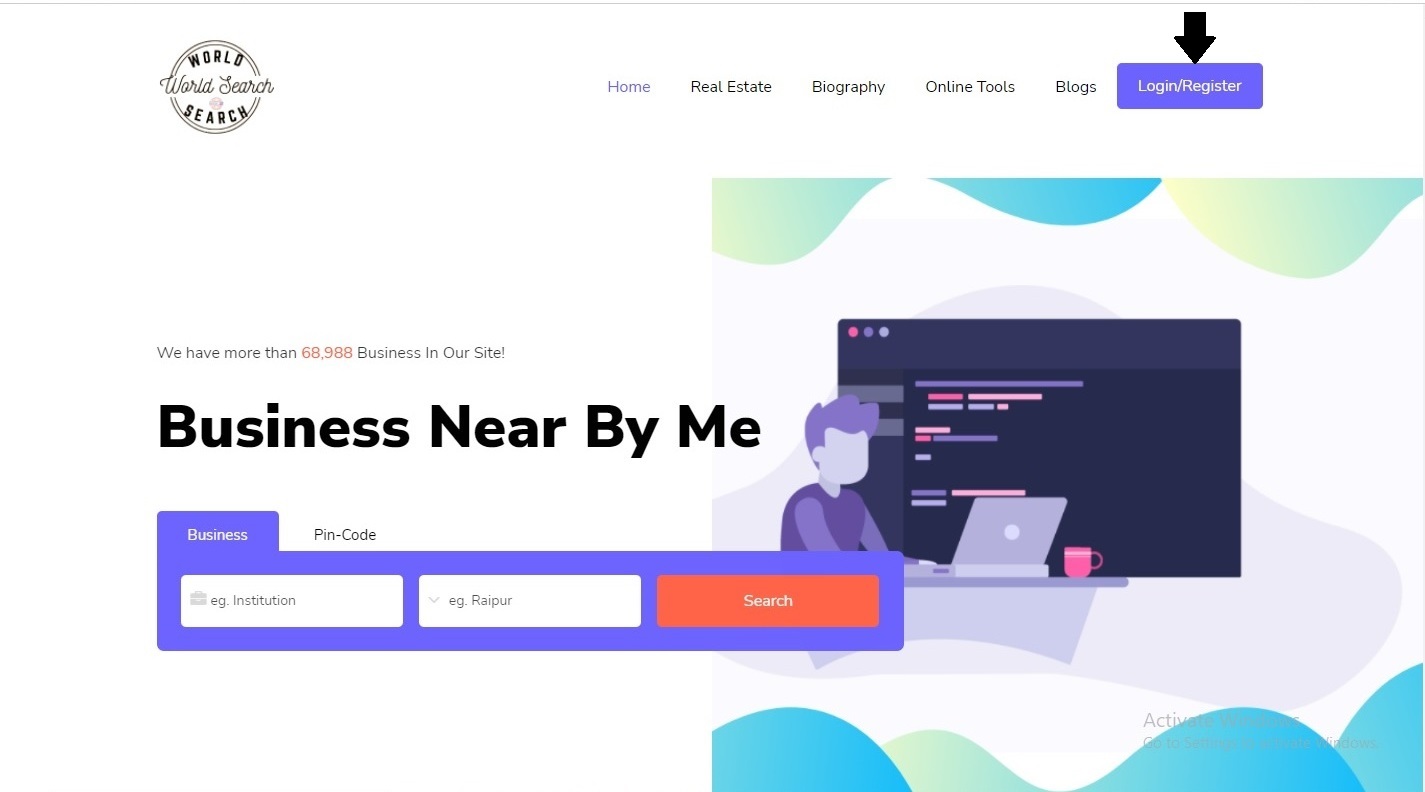
Home Page of website you will found login/register option in menu click on it.
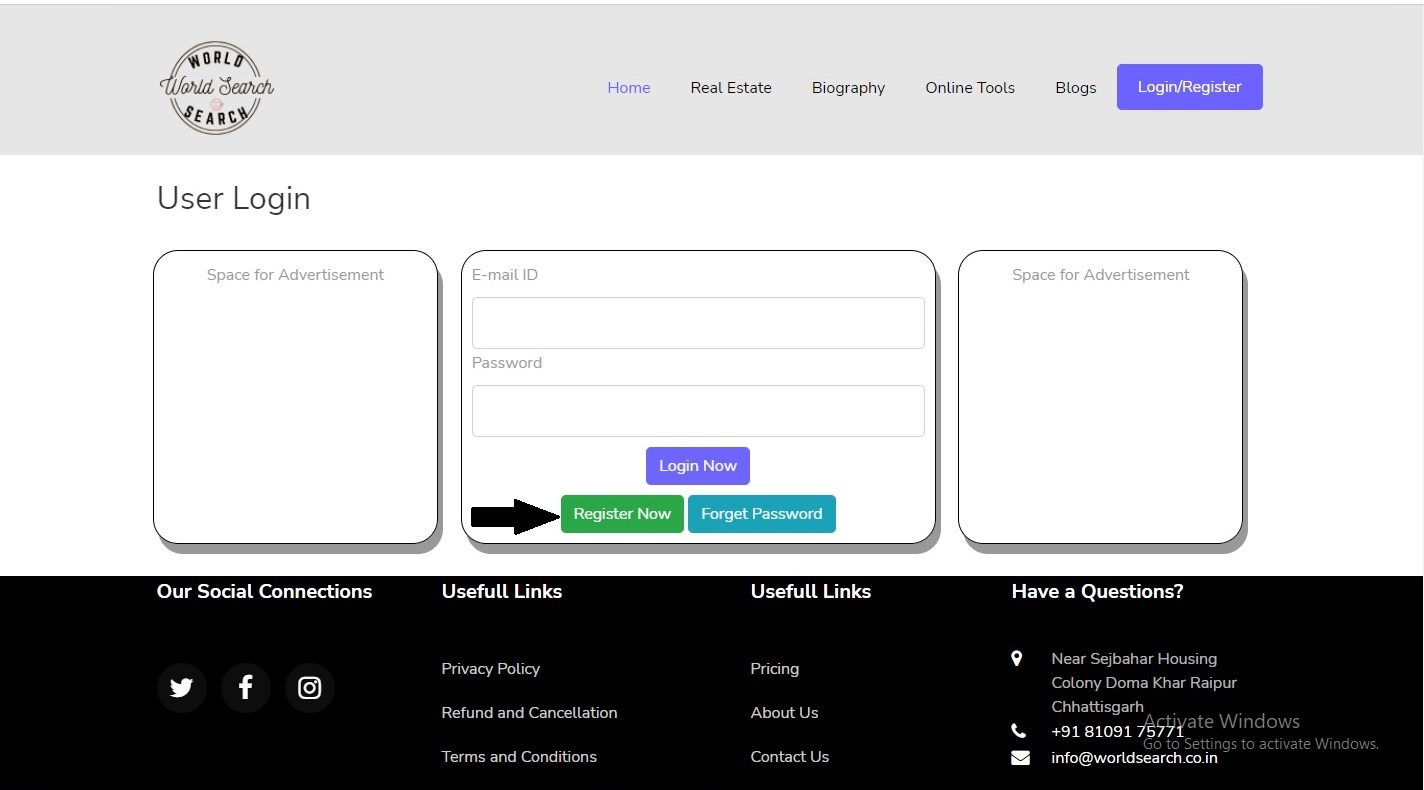
you will found the Login Page of worldsearch if you have already registered then you login directly otherwise to register in worldsearch click the Register Now button then Fill the valid mail ID (Please Fill here valid mail ID becouse you will get the mail for forget password option and it should be unique also) and password which use for login in website. then click on register now after that will redirect to Login Page.
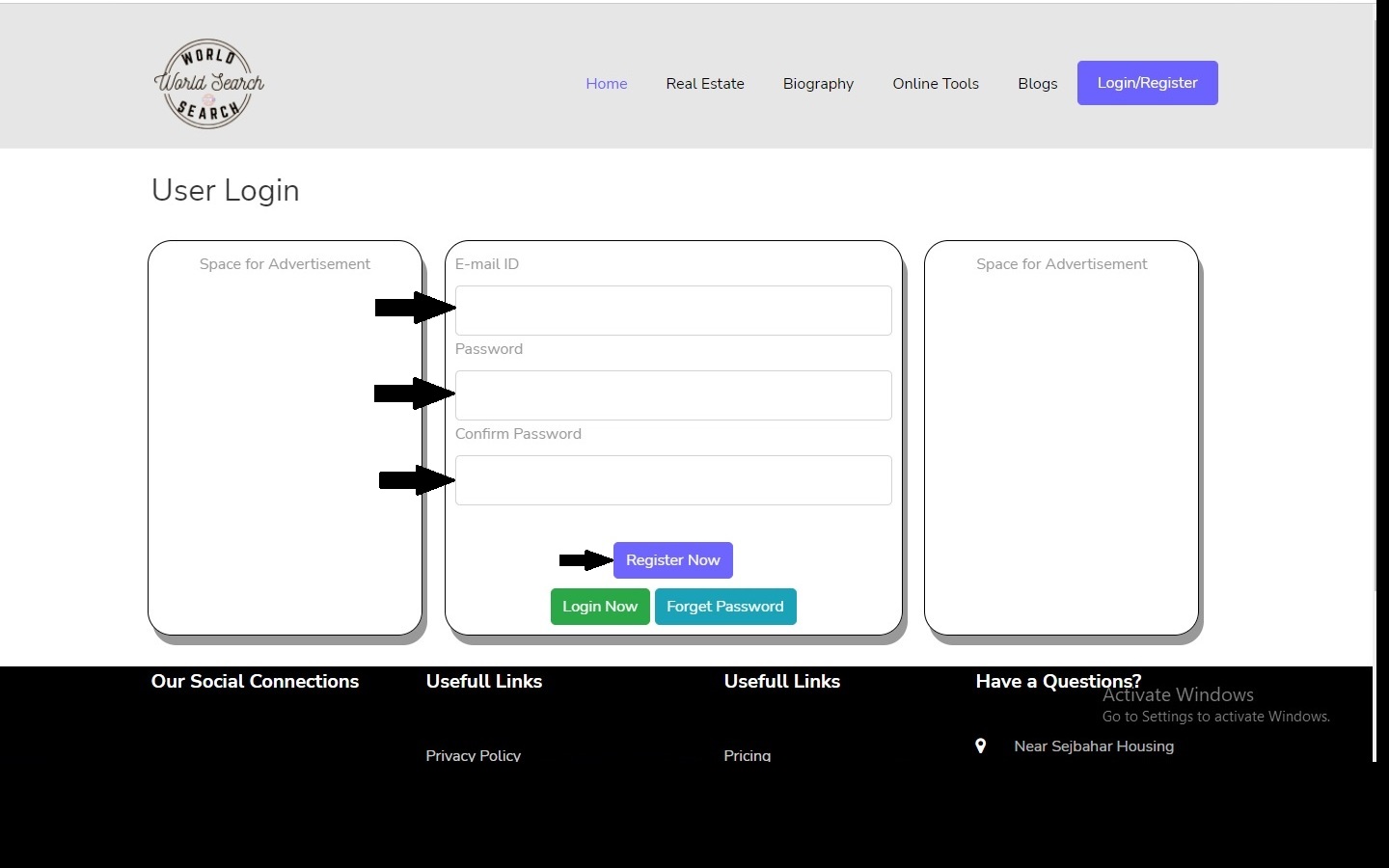
Now you can login with the use of credential with is used at the time of registration.
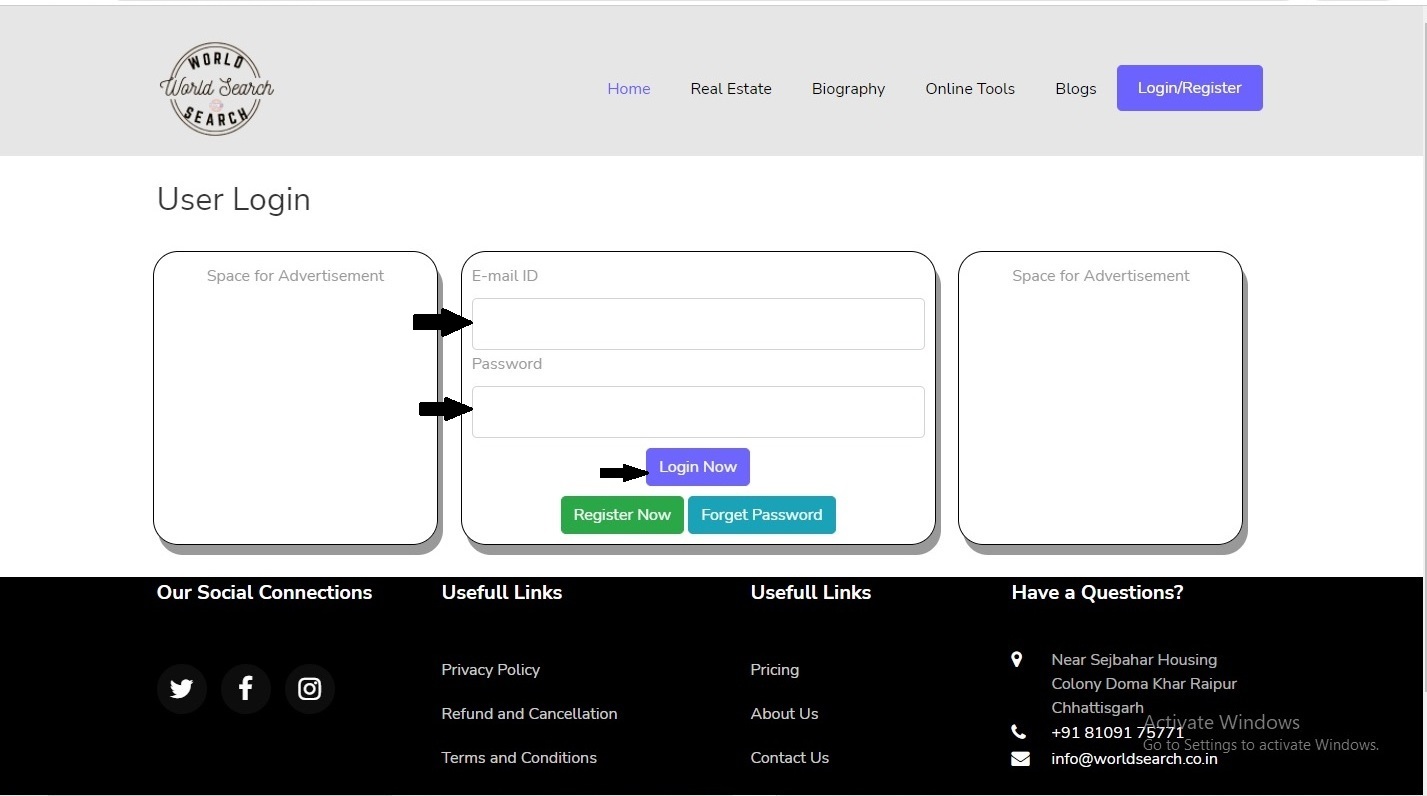
Then you will be in User DashBoard.
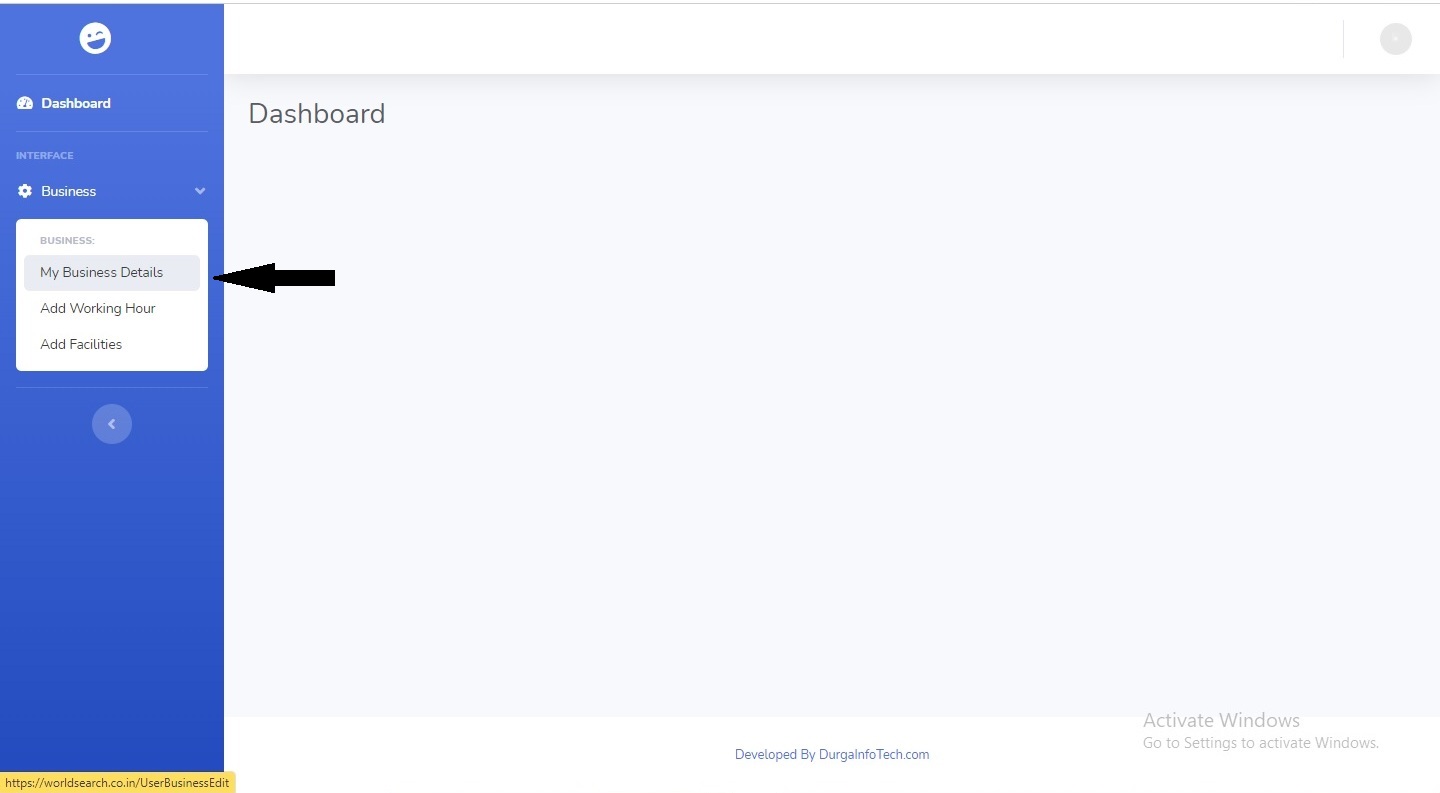
Here you will click on My Business Details menu which is inside of Business Menu In this Page you can Fill All Of Details of your business and Update It.
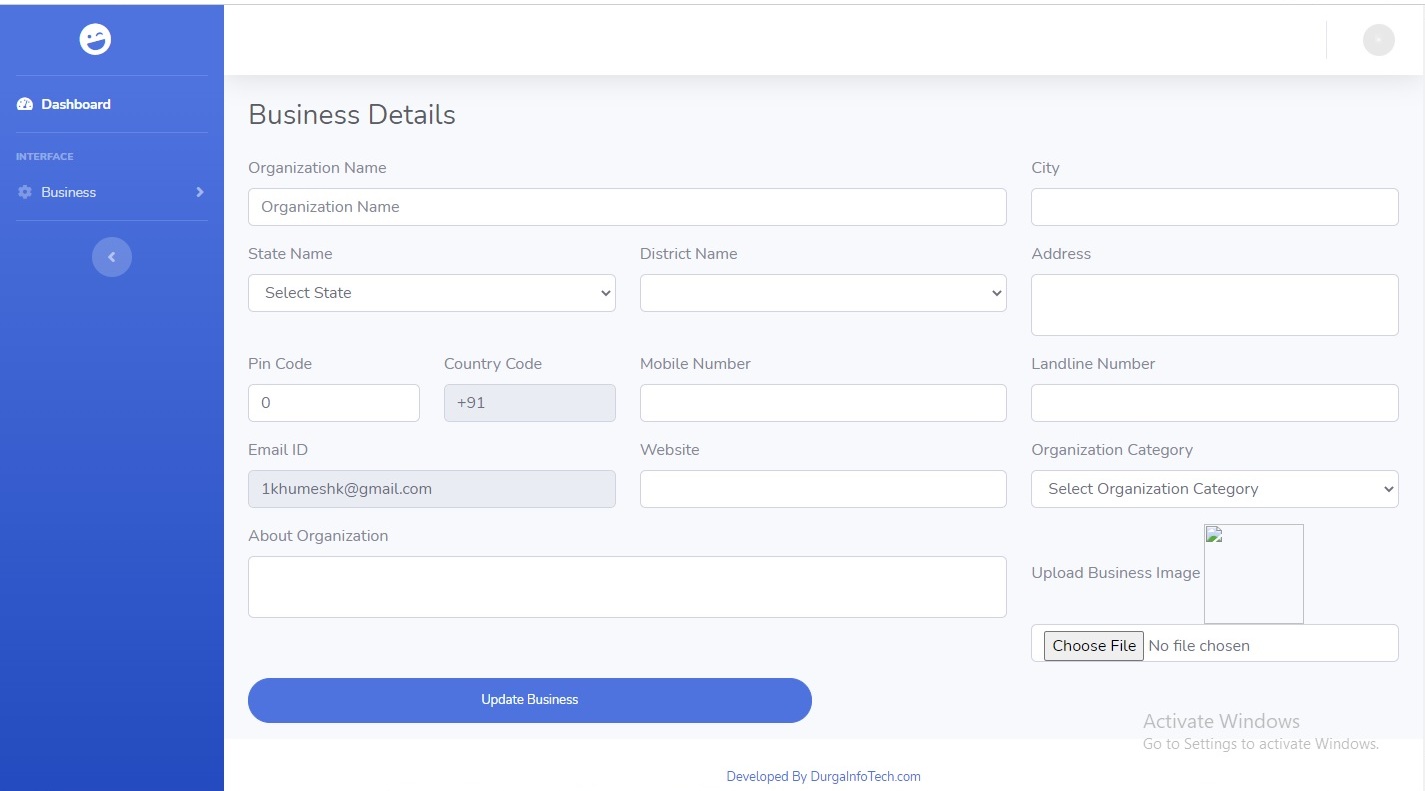
Here next menu is Add Working Hour where you can add/Update your business working hour.
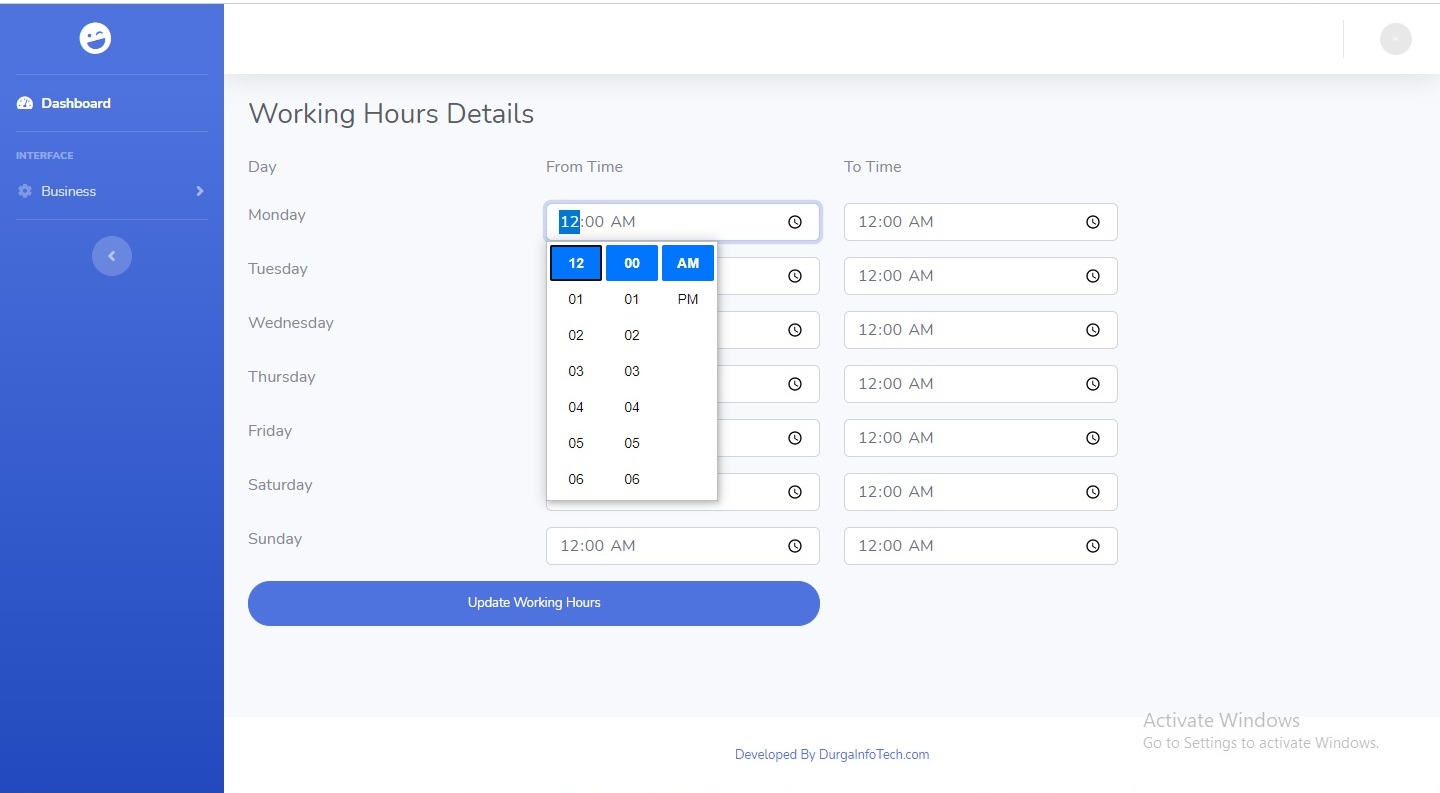
Here next menu is Add Facilities where you can seen facility list you can check and uncheck to add/Update your business Facilities after complete this process click on Update Button.
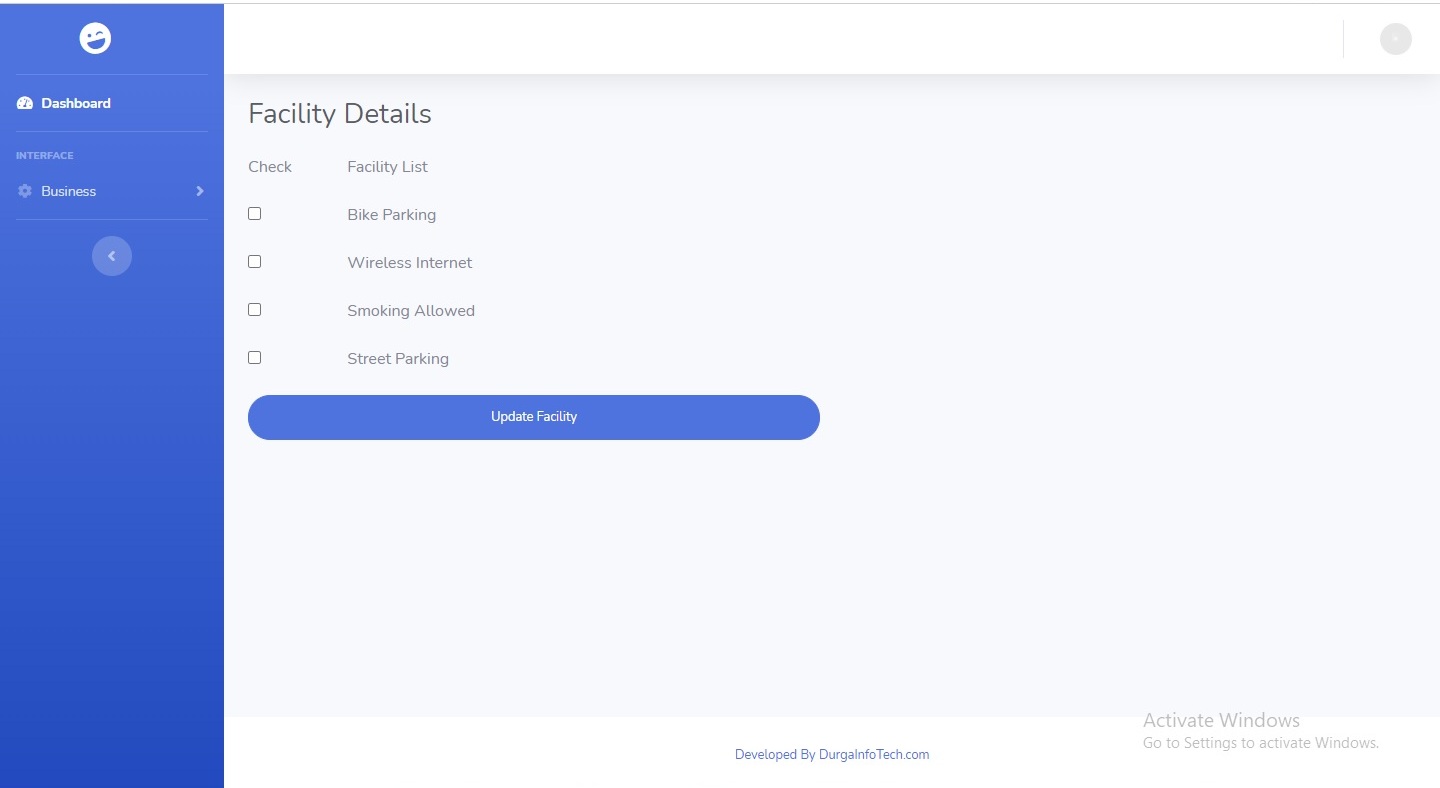
To Logout from the User DashBoard Click on right top corner here you have options to check your profile, change Password and Logout.
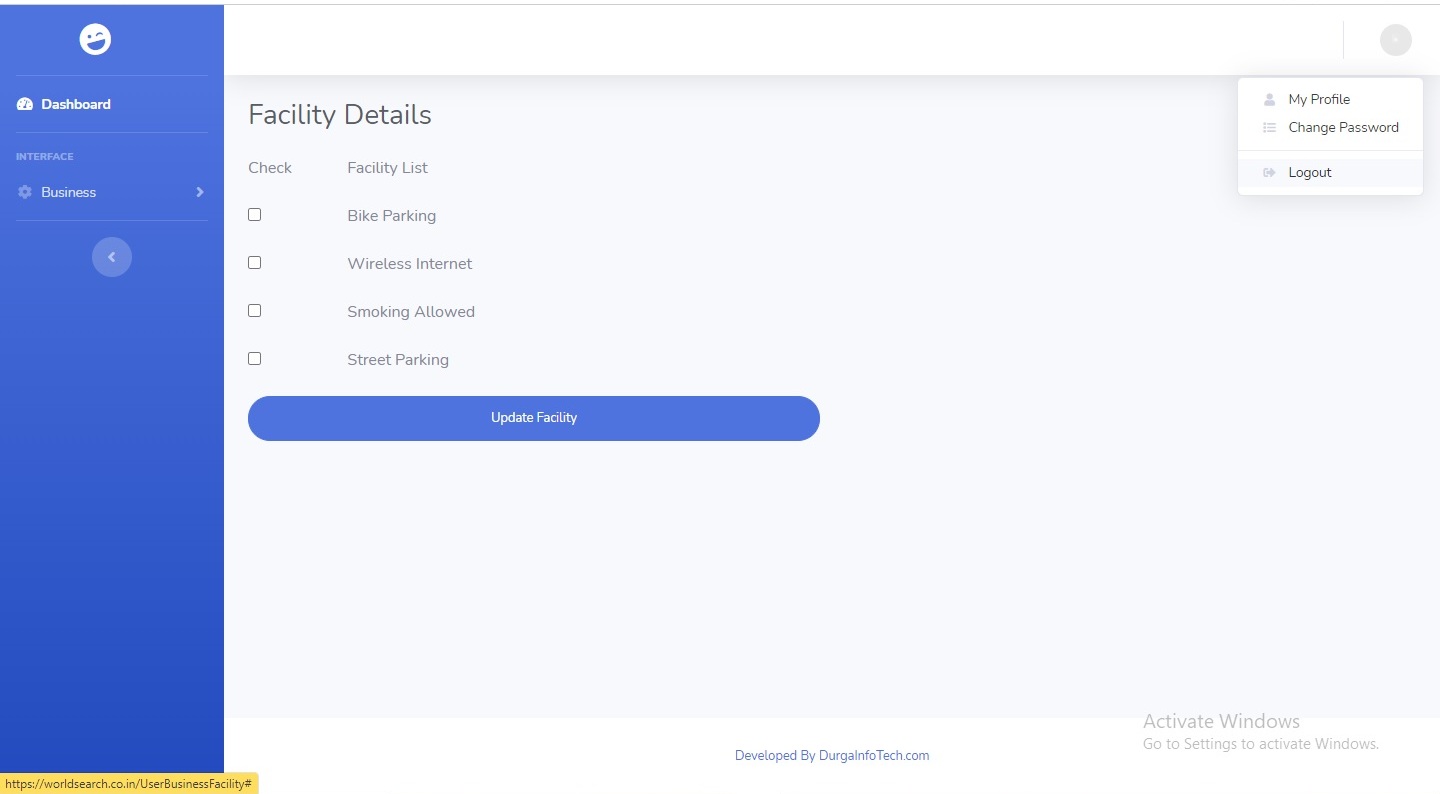
If you face any Issue to register your business. For Support/Suggestions you can mail us on mail ID info@worldsearch.co.in
Leave a comment